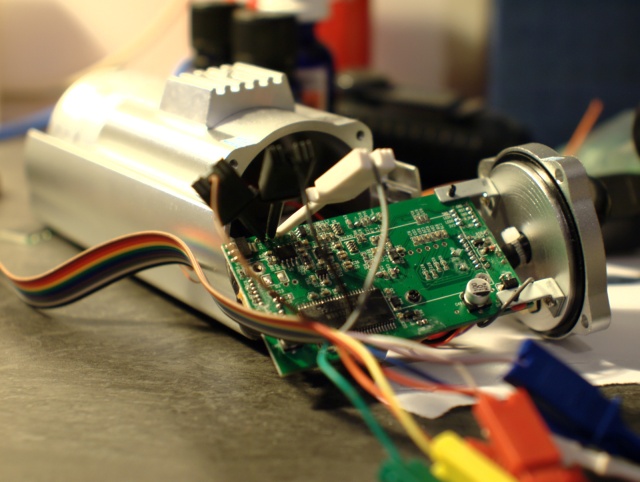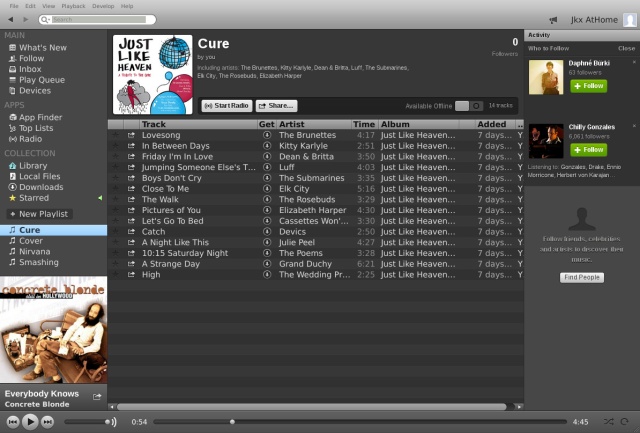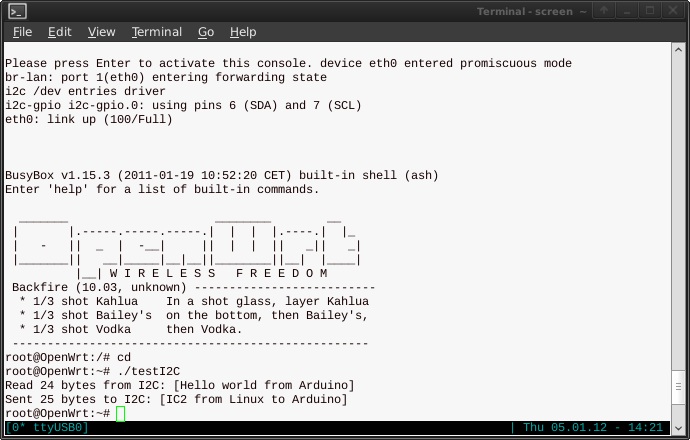Cet article est très différent des articles habituels du site, mais une fois n’est pas coutume, parlons en français et voiture.
Client depuis de nombreuses années chez Norauto, je n’avais jusqu’à présent jamais rien eu à redire. Le service est rapide, les pneus, plaquettes etc pas de soucis. Néanmoins je n’avais jamais eu affaire à eux pour d’autres travaux.
Il y a maintenant 2 ans, lors du passage au contrôle de ma voiture, une Mégane II de 2003 (et voui 10 ans déjà), le verdict est tombé : Un problème sur la direction, pas de contre-visite, mais des travaux à prévoir. Je me dirige donc chez Norauto (j’habite juste à côté). Le devis s’élève à environ 360€. Changement des rotules intérieures et extérieures, droite et gauche (rien que ça). Cela arrive souvent apparamment sur les Méganes II. Soit (à vrai dire le CT indiquait juste un problème à droite mais il était plus sage de tout changer d’après Norauto). Les travaux sont effectués, je passe à la caisse, là premier effet kiss-kool. La facture s’élève à 420€ (et des bananes). Je râle, mais je ne peux prouver ma bonne fois, je n’ai pas le devis, et pour cause, il se trouve dans la boite à gants du véhicule. Fin du premier acte.
Deux ans plus tard (cad il y a 1 mois), rebelote : Contrôle technique, et là à ma grande surprise : Monsieur il y a un problème sur la direction côté gauche. Curieux et agacé je décide de regarder par moi même. Voici le résultat :

- Les rotules sont pleines de rouille de manière identique droite et gauche. Le bras de suspension (qui à 11 ans de plus) parait neuf à côté. Cherchez l’erreur.
- Le caoutchouc de la rotule extérieure gauche est cuit. Il est percé à des endroits, je ne préfère pas trop le toucher de peur qui ne se déchire totalement.
- Il y a un jeu de plusieurs millimètres sur la rotule extérieure gauche.
- Les soufflets des rotules intérieures se balladent sur l’axe. En fait, je l’apprendrais plus tard, mais Norauto n’a pas changé les soufflets car cela n’était pas inscrit sur le devis. (2 soufflets à moins de 10€, mais 180€ de main d’oeuvre pour les changer par la suite).
Je décide donc d’aller au Norauto afin d’avoir des explications sur l’état des pièces changées. Pour infos, les pièces ont moins de 20 000 Km (je roule pas des masses), et 18 mois. On me demande de repasser un autre jour en semaine afin d’examiner la voiture. RDV est pris.
La voiture est donc mise sur le pont, le mécano tombe les roues, constate le jeu sur la rotule extérieure gauche, idem sur l’intérieure droite, mais moins flagrant. Il faut changer, monsieur, je lui demande des explications, il n’en a pas à me fournir. Son collègue vient voir, fait la grise-mine sans rien dire. Retour à l’intérieur du magasin. Au bout d’un long moment, un des vendeurs se dévoue, et me tend donc un devis long comme un jour sans pain. rotule ext gauche + intérieure droite + soufflet + soufflet cardan gauche ..
Je demande encore des explications sur l’état des pièces, et les raisons qui peuvent expliquer le jeu dans la direction. La personne n’a aucun argument à me fournir, c’est une Mégane monsieur, elle a fait 155 000 Km avec la direction d’origine, mais là 20 000 c’était trop !!. Je m’emporte, j’en arrive à demander s’ils ont réellement fait les travaux la première fois, ou c’est simplement des pièces de merde qui ont été installées. Je demande à parler au chef mécano, vu que c’est lui qui a préparé le devis, impossible, ce n’est pas son rôle. Le vendeur finit par me dire qu’effectivement 20 000Km c’est pas beaucoup, qu’il peut éventuellement faire un geste commercial sur les pièces (25€ de pièce chez Oscaro, et c’est la même marque). Je cherche à avoir une explication (que je n’aurai jamais), et annonce que je vais aller chez Renault pour avoir le cœur net. A partir de ce moment, cela a été la fin : “Allez chez Renault, je sais ce qu’ils vont dire, Norauto a monté des pièces de merde” (texto dans le texte).
En sortant, je n’ai pas résisté pour aller voir le directeur de ce centre Norauto qui était à la caisse à attendre le client (il n’y avait personne), pour lui dire que j’étais très étonné de son attitude, non pas qu’il ne veuille pas aller contre l’avis de son chef mécano, mais plutôt qu’il laisse ses vendeurs face aux clients mécontents, qu’il ne prenne pas ses responsabilités, et qu’il joue à la caissière pendant ce temps.
Direction, la concession Renault, le mécano monte la voiture sur le pont. M’annonce que la rotule extérieure gauche doit être changée, le reste ça peut attendre. Les rotules extérieures ont bien été changées (J’avais vraiment un doute, et j’étais loin d’être le seul). Ce ne sont pas des pièces d’origine. (pour les rotules intérieures le mystère reste entier, il n’y a pas de marquage). Il est étonné que l’ensemble de la direction ai été changé, et surtout de l’état de celle-ci en si peu de temps. Les soufflets sont à changer (le droit devra attendre un peu). Ils ont été fixés avec des colliers zip et non les colliers ferrailles.. Bilan des courses 170€.
Je ne sais pas trop quoi penser de tout cela, certes les pièces Norauto sont moins chères mais vu l’état après 2 ans …(pour info, j’ai regardé les mêmes pièces sur une Mégane un peu plus récente ~ 145 000Km, il n’y a pas photo, et pourtant elles n’ont jamais été changées). D’un autre côté, je me dis que des pièces de ce type sont installés tous les jours dans les centres auto.